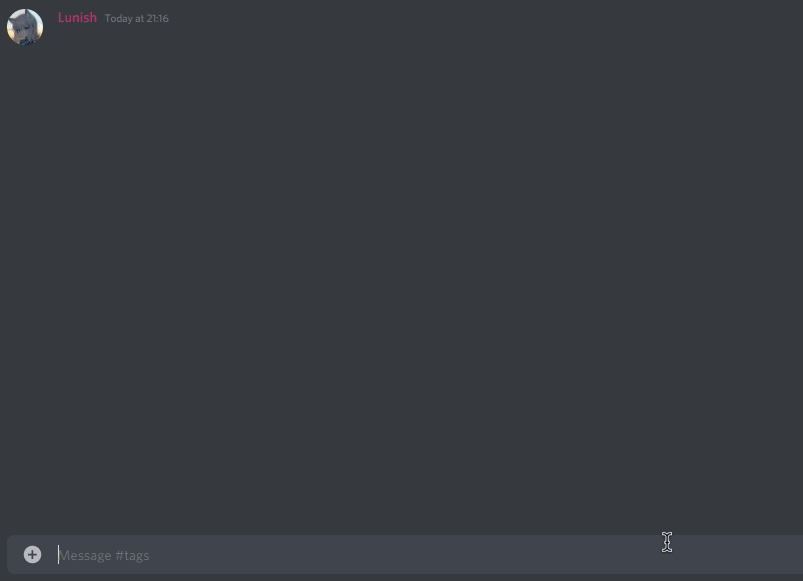Waya
A simple and high quality multi-function bot with Pronouns Select, Starboard, Logging, Welcome and Ticketing.
Simple configuration
Waya is made to be very simple in it's configuration process but at the same time there to provide the best customizability. Everything can be done in one simple /config command, once you're there you have a page system where you can just click around and change everything you want without any premium requirements. If it gets to overwhelming for you use /help or simply join the support server and ask for help there.
Waya is active in development and gets new updates on a daily basis, it's uptime is near to 99% per day. You can suggest features or report (really rare) bugs in our someones lounge.
Pronouns
Want to have some shiny pronouns on your server? Then this is the way to go, you can simply create a prompt where your members just need to press a button to assign pronoun roles in the server and also assign them in the global /info command. The pronouns will be synchronized between all the guilds the member and the bot are in. But of course you can still remove or add pronouns only on a specific server.<br
Get started with, /prompt pronouns [title] [description] [thumbnail] [image] [footer] [color]
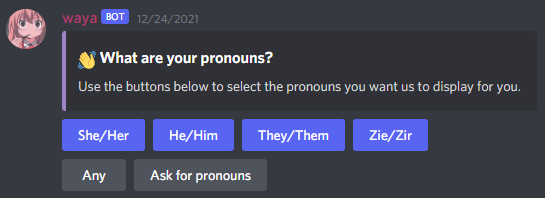
Starboard
With this Starboard you can highlight delicious or interesting messages in an extra channel. You can configure everything like channel, emoji (also custom ones), embed color, required reaction count, NSFW disabled/enabled and self-reaction.
Get started with, /config ⇒ Starboard
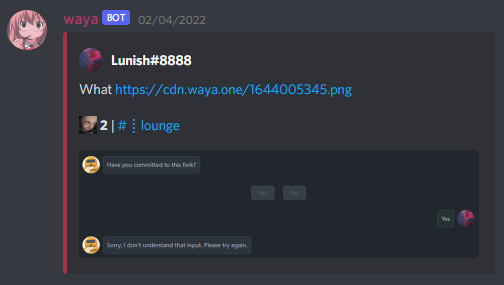
Message
Log all messages on your server that have been deleted or edited by your server members with style. You can find and get hidden rule violations. There is also something for data geeks.
Waya also counts all messages of a member and displays them in the /info command, a leaderboard of the top 10 members of the server can also be summed up with /leaderboard <type:messages>.
Get started with, /config ⇒ Logging ⇒ Messages
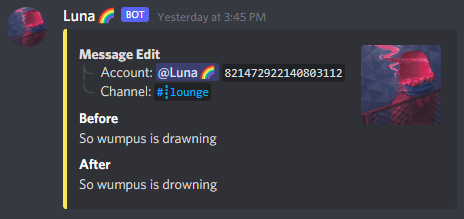
Joins
Here you can log each time a member joins or leaves the server. When a member joins the server, waya will log the invitation link used by the member and displays it in the embed in your set log channel. The inviter is also mentioned in the member's /info command. You can also display all the members someone has invited with /info <user> <invited:yes> and get an invite leaderboard with /leaderboard <type:invites>.
Get started with, /config ⇒ Logging ⇒ Join/Leaves
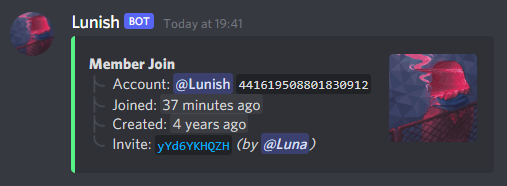
Waya also has a member filtering feature that allows you to manage the members that join your server and automatically filter our newly created alternating accounts or protect your server against user raids. You can set a trigger on the account age between 0-28 days, you can choose between Ban, Kick, Assign Role or Timeout until the account reaches the threshold age.

You can also annoy all your new members with a with an extremely long message that may or may not ping users who have joined. You can also assign the users a role if you want to do so.
Get started with, /config ⇒ Logging ⇒ Welcoming

Ticketing
Create a prompt with a shiny button to create a ticket. You can of course set the design of the embed itself with a custom title, description, thumbnail, image, footer text and image and last but not least color.. The text on the button and it's emoji can also be cosumized. Everything can be done with a simple command within Discord. You can configure a support role that gets access to tickets. When a user claims the ticket, all users other than the ticket creator, supporter, waya itself and administrators lose access to it.
Get started with, /config ⇒ Tickets
and coninue with, /prompt tickets [title] [description] [thumbnail] [image] [footer] [color]
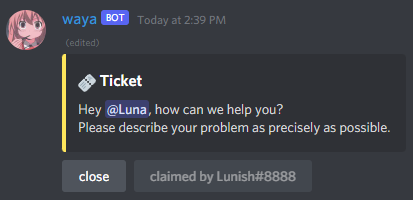
Tags
Create simple tags for you server, which can become really handy when a the same questions or mistakes appear really often, just create one with a custom tag name, description, title, thumbnail, image and of course color. After you did that you and your servers members can just simple type out wa tags <name>.